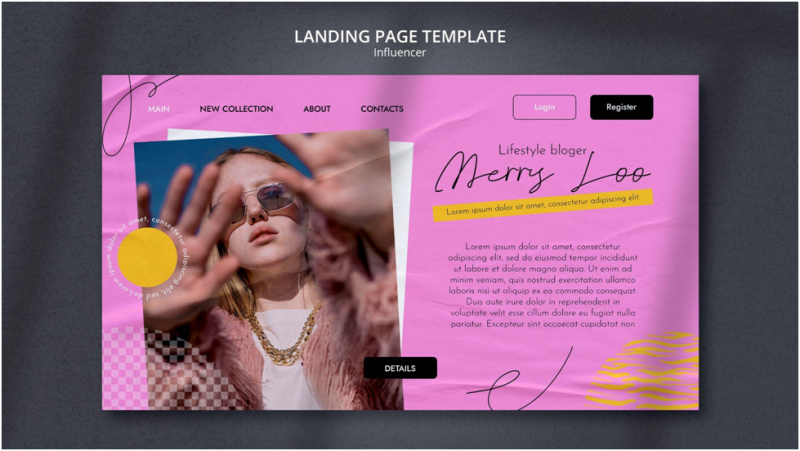In a world where data is currency, online privacy is key. From data tracking to cyber attacks, the threats are endless. A VPN (Virtual Private Network) is a digital cloak that encrypts your internet traffic and hides your IP address, creating a private online space. iTop VPN is a tool to help you stay anonymous and protect your sensitive data online. Among many VPNs, iTop VPN stands out for its simplicity and strong security features to keep you private. Ready to keep your online private? Download iTop VPN now.
What is iTop VPN?
iTop VPN has all the tools to protect your online privacy. With AES-256 encryption, IP address masking, and a no-logs policy, iTop VPN doesn’t store or share any data about your online activities. By routing your internet traffic through secure servers in multiple locations, iTop VPN hides your real location and blocks third parties from getting your data, including websites, advertisers, and even your ISP.
Why Use iTop VPN for Privacy Protection?
With cyber threats and data tracking on the rise, protecting your digital trail has never been more important. iTop VPN hides your online presence from hackers, identity thieves, and intrusive advertisers by masking your IP address and encrypting data. This makes it impossible for anyone to track your online activities, a layer of privacy that is more necessary today.
Using iTop VPN also prevents Internet Service Providers (ISPs) and other organizations from monitoring your browsing habits, which they can sell to advertisers. By protecting your data and online activities, iTop VPN gives you more control over your personal data.
iTop VPN Features for privacy
Encryption: iTop VPN uses high-level encryption (AES-256) to secure data. This encryption makes it impossible for cyber attackers to intercept or decode sensitive data, from browsing history to passwords.
No-Log Policy: Privacy-conscious users will love iTop’s no-log policy. It doesn’t store or track users’ activities. So, your browsing habits are confidential and not shared with anyone.
Global Server Access: iTop VPN has servers in multiple locations. Users can connect to various countries. This increases privacy and allows users to access content blocked in their region without revealing their identity.
Kill Switch: A kill switch is a must-have feature that disconnects your device from the internet if the VPN connection drops. This protects your IP address and data from exposure during connection loss, so you stay private.
Extra Privacy Tools: iTop VPN also has ad-blocking and anti-tracking features to block ads and trackers, for a more private browsing.
Step-by-Step Guide to Setting Up and Using iTop VPN
Download and Install iTop VPN

iTop VPN is available on multiple platforms: Windows, Mac, Android and iOS.
To get started:
Go to the iTop VPN website to download the software for your device.
Once downloaded, follow the installation steps. It’s easy and only a few clicks.
Once the installation is complete, launch the app.
Choose the Right Server for You

iTop VPN has servers in multiple locations, which is good for both privacy and accessing geo-restricted content.
For Speed: Select a server near your location. It’s generally faster.
For Content Access: Choose a server in the country where the content is available. For instance, to access Netflix in the US, simply connect to a US server.
3. Connect to iTop VPN
Once you’ve chosen the server location, click Connect. When connected, the app will show that you’re secured and your IP is hidden.
4. Customize Privacy and Security Settings
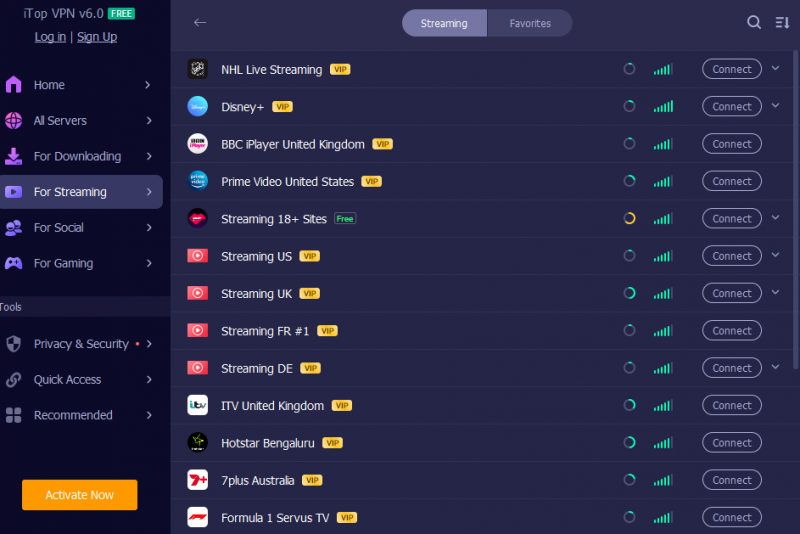
To make the most out of iTop VPN’s privacy features, consider enabling these:
Auto Connect on Startup: This feature connects the VPN every time you start your device, so you’re always protected.
Kill Switch: This must-have feature disconnects your internet if the VPN connection drops, so your data is not exposed.
Split Tunneling: Choose which apps or websites to run through the VPN and which to bypass for regular internet speed.
Advanced iTop VPN Features for Enhanced Privacy
In addition to its basic privacy functions, iTop VPN includes advanced features that provide extra protection and customization options:
1. Kill Switch Protection
This feature automatically cuts off your internet connection if the VPN connection drops unexpectedly, which prevents accidental exposure of your data and browsing activities. Here’s how to enable it:
Go to the settings menu within iTop VPN and locate the kill switch option.
Toggle it on to ensure constant protection.
2. Auto-Connect on Untrusted Networks
Public Wi-Fi is a hotbed for cyber threats. iTop VPN can automatically activate on unfamiliar networks, providing security without manual input. Enable this feature by:
Setting the app to auto-launch and auto-connect on detected public networks ensures you’re always protected.
Practical Scenarios for Using iTop VPN
Public Wi-Fi Securely
Public Wi-Fi networks are convenient but often poorly secured and leave you exposed to cyber-attacks. iTop VPN secures your connection on these networks, encrypts your data, and hides it from anyone trying to intercept it. Whether you’re at a café or an airport, iTop VPN keeps your online activities private.
Access Geo-Blocked Content Safely
Some websites and streaming services are region-restricted, meaning they’re only available in certain countries. iTop VPN allows you to connect to servers in those regions, so you can access content without sacrificing privacy. For example, if you’re abroad and want to access content available only in your home country, iTop VPN can help you bypass geo-restrictions.
Protect Your Data While Traveling
Traveling means connecting to different networks, some of which may not be secure. iTop VPN gives you peace of mind for frequent travelers by encrypting your data across these networks. So even on foreign networks, your personal data is protected.
Using iTop VPN on Different Platforms for All-Around Protection
iTop VPN is available on various platforms, ensuring complete privacy across all your devices:
Desktop (Windows and Mac):
The desktop version offers the most comprehensive features, including split tunneling, which allows you to customize which programs use the VPN.
Mobile (iOS and Android):
The mobile apps are lightweight yet effective, giving users encryption, server switching, and kill-switch features for on-the-go protection.
Browser Extensions
Browser extensions allow VPN use on specific browsers, providing quick and focused protection without affecting the entire device’s internet.
Conclusion:
Data breaches, identity theft, and cyber attacks are on the rise, online privacy has never been more important. iTop VPN is a powerful and easy-to-use solution to protect your online self. Its encryption, global servers, and advanced privacy settings make it the best choice for anyone who wants to browse privately. Ready to secure your online privacy? Download iTop VPN today and enjoy the peace of mind that comes with private browsing.